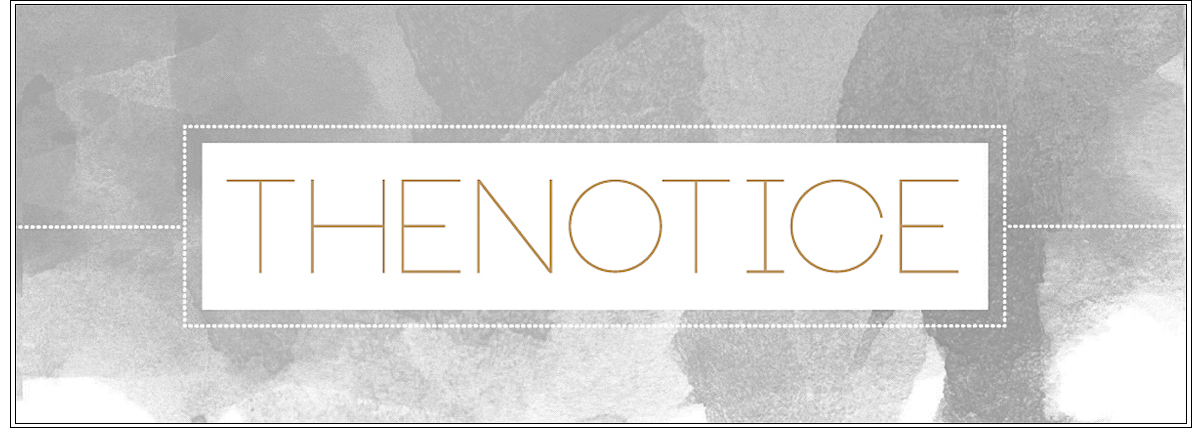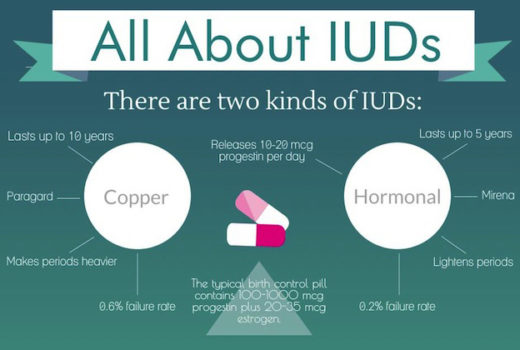FB had a couple of questions about the tag, so here are a few more details!
I’m working on a PC right now, and if I go to “Accessories” in the start menu and then to “Entertainment,” there’s something called the “sound recorder“. It’s very basic, but definitely serves its purpose for stuff like this! You can tape over yourself and it can be as long as you need, but doesn’t have any snazzy functions that I know of. It wasn’t downloaded or added on — though I just found it a week or two ago, it came with the computer!!
(A lot of cell phones and such have recording functions as well — record a “sound note” or whatever they’re calling themselves nowadays, then upload to your computer as you would something like a photo.)
As for the microphone, I have this one (below). I really, really like it, but I’m sure you can get cheaper ones! This one in particular is bendy, and can be plugged into its base and left on a table or plugged into a laptop and used directly.
 Lastly: uploading! I used drop.io (which I adore) and pasted the “embed” code into the “edit HTML” blogger tab. When you upload the file, you don’t have to do anything special to it before uploading (thank goodness). I love how drop is a) simple and streamlined, and b) free!
Lastly: uploading! I used drop.io (which I adore) and pasted the “embed” code into the “edit HTML” blogger tab. When you upload the file, you don’t have to do anything special to it before uploading (thank goodness). I love how drop is a) simple and streamlined, and b) free!
Hope that helps — I would really love to hear you guys’ voices! :)