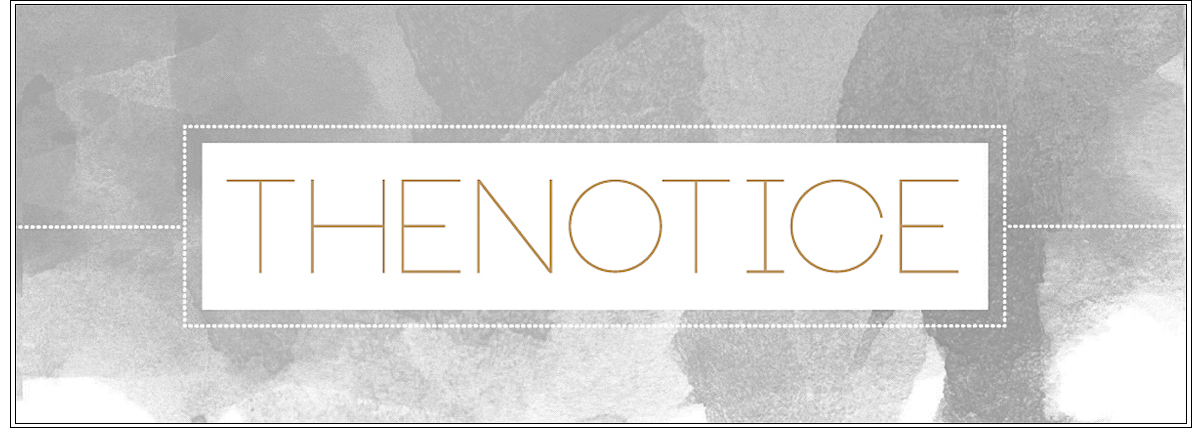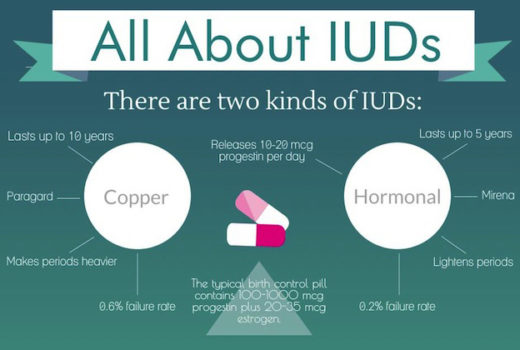I really hope it’s okay with them… but I’m posting airbrushing that I’ve done for girls on MUT! Original photo on the left. (These ladies are all unfairly pretty! *pouts*)
So: open both images in other tabs, and use “ctrl + tab” to switch between them – it gives a before/after effect. Also, I couldn’t get them to fit double-column unless I made them too small to see well :P
SabrinaGermany

FilleDeVanille – took out the pipes, gave the picture a little more definition (esp around eyes, and some in the hair to make thos e gorgeous locks look healthier). I loved the coldness of it, though, so that stayed!
juxtapose – suffers from always-washed-out syndrome, lol!! We gave her a little more colour in her cheeks and lips, as well as defining her eyes. If you notice, I also burned the background so it didn’t look so dark and artificial!

Andi – I can’t find the original, but this is the original hair colour – I’ve just perfected the skin, lips, and eyes. She wanted brunette, so I threw that in as well on the right!
Also, I found this retouch from a while back. If I do say so myself… I did an amazing job with it!! Image from GettyImages, but I’ve gone and misplaced the link x.x I’m super-proud of this one, but to see why you really have to shift from the edited/not edited layers.
No idea how I did this one – unarched the brow, changed the eye colour, warmed up the complexion, evened out the eyes, and smoothed the skin. The model is so gorgeous to begin with it felt overwhelming! It looks like it could *almost* be a skincare ad, no? :P (yes, that is my over hyped confidence calling. It blames too much sleep (gasp!) and too much caffeine!)
These photos really need to be seen as before/afters with tab switching. I’m crazy proud of the last two, especially in comparison with everything above!